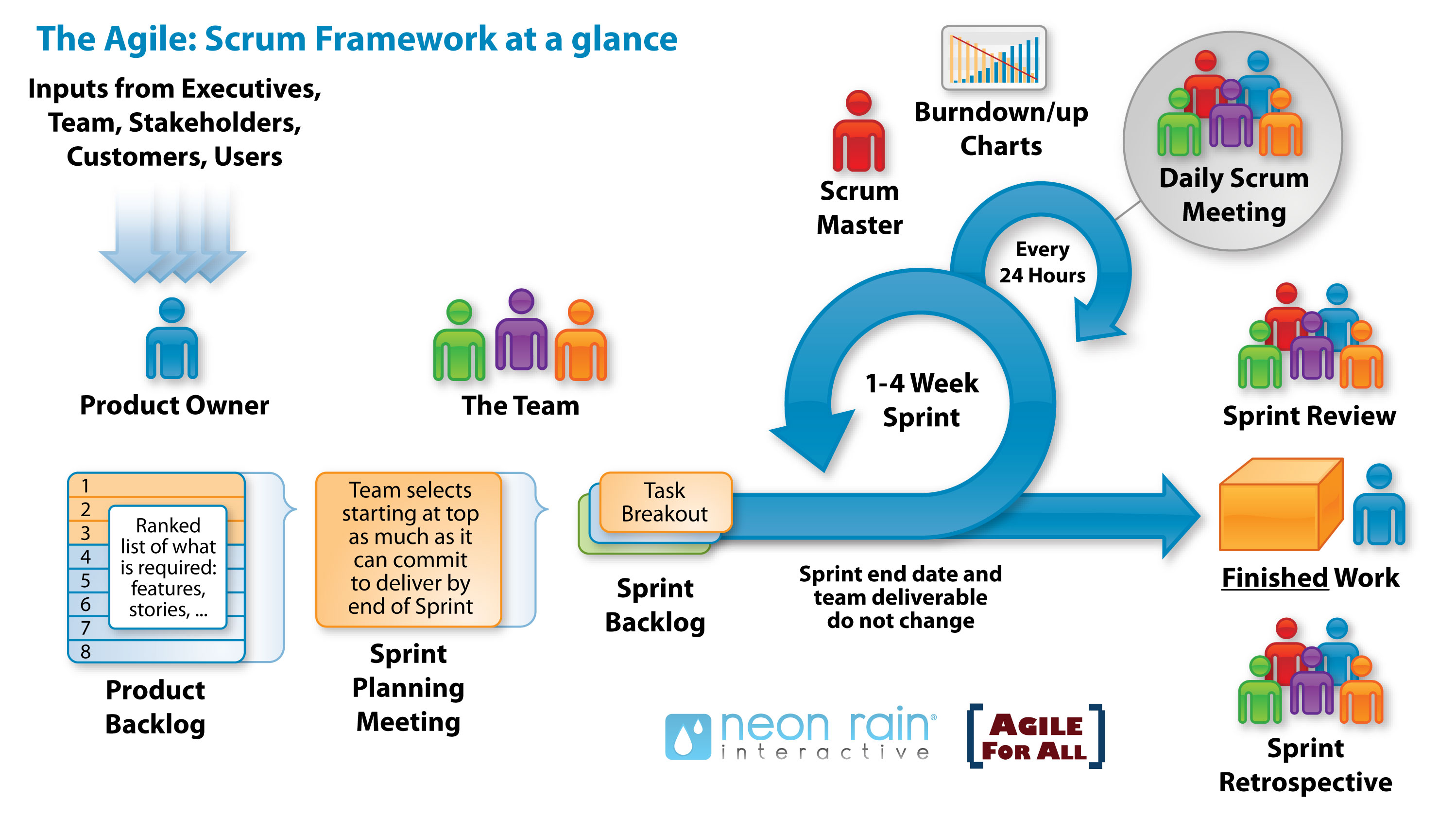基本使用
MVVM模式
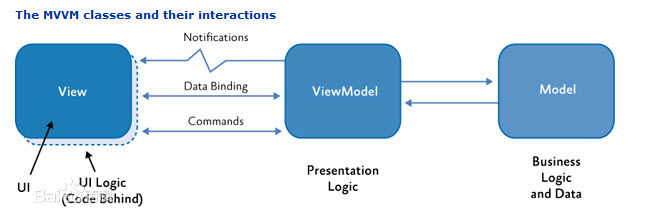
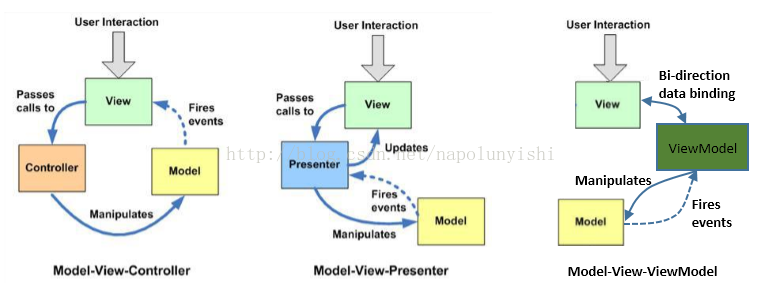
单向绑定
function AppViewModel() {
this.firstName = "Bert";
this.lastName = "Bertington";
}
ko.applyBindings(new AppViewModel());
<p>First name: <strong data-bind="text: firstName"></strong></p>
<p>Last name: <strong data-bind="text: lastName"></strong></p>
双向绑定
ko.observable()是关键
function AppViewModel() {
this.firstName = ko.observable("Bert");
this.lastName = ko.observable("Bertington");
}
ko.applyBindings(new AppViewModel());
<p>First name: <strong data-bind="text: firstName"></strong></p>
<p>Last name: <strong data-bind="text: lastName"></strong></p>
<p>First name: <input data-bind="value: firstName" /></p>
<p>Last name: <input data-bind="value: lastName" /></p
依赖绑定
ko.computed()组成新值
function AppViewModel() {
this.firstName = ko.observable("Bert");
this.lastName = ko.observable("Bertington");
this.fullName = ko.computed(function() {
return this.firstName() + " " + this.lastName();
}, this);
}
ko.applyBindings(new AppViewModel());
<p>First name: <strong data-bind="text: firstName"></strong></p>
<p>Last name: <strong data-bind="text: lastName"></strong></p>
<p>Full name: <strong data-bind="text: fullName"></strong></p>
绑定数组
ko.observableArray([])和data-bind="foreach: seats"
// Class to represent a row in the seat reservations grid
function SeatReservation(name, initialMeal) {
var self = this;
self.name = name;
self.meal = ko.observable(initialMeal);
}
// Overall viewmodel for this screen, along with initial state
function ReservationsViewModel() {
var self = this;
// Non-editable catalog data - would come from the server
self.availableMeals = [
{ mealName: "Standard (sandwich)", price: 0 },
{ mealName: "Premium (lobster)", price: 34.95 },
{ mealName: "Ultimate (whole zebra)", price: 290 }
];
// Editable data
self.seats = ko.observableArray([
new SeatReservation("Steve", self.availableMeals[0]),
new SeatReservation("Bert", self.availableMeals[0])
]);
}
ko.applyBindings(new ReservationsViewModel());
<h2>Your seat reservations</h2>
<table>
<thead><tr>
<th>Passenger name</th><th>Meal</th><th>Surcharge</th><th></th>
</tr></thead>
<tbody data-bind="foreach: seats">
<tr>
<td data-bind="text: name"></td>
<td data-bind="text: meal().mealName"></td>
<td data-bind="text: meal().price"></td>
</tr>
</tbody>
</table>
增加添加和删除元素功能
push()和remove()
// Class to represent a row in the seat reservations grid
function SeatReservation(name, initialMeal) {
var self = this;
self.name = name;
self.meal = ko.observable(initialMeal);
self.formattedPrice = ko.computed(function() {
var price = self.meal().price;
return price;
});
}
// Overall viewmodel for this screen, along with initial state
function ReservationsViewModel() {
var self = this;
// Non-editable catalog data - would come from the server
self.availableMeals = [
{ mealName: "Standard (sandwich)", price: 0 },
{ mealName: "Premium (lobster)", price: 34.95 },
{ mealName: "Ultimate (whole zebra)", price: 290 }
];
// Editable data
self.seats = ko.observableArray([
new SeatReservation("Steve", self.availableMeals[0]),
new SeatReservation("Bert", self.availableMeals[0])
]);
// Operations
self.addSeat = function() {
self.seats.push(new SeatReservation("", self.availableMeals[0]));
}
self.removeSeat = function(seat) { self.seats.remove(seat) }
}
ko.applyBindings(new ReservationsViewModel());
<h2>Your seat reservations</h2>
<table>
<thead><tr>
<th>Passenger name</th><th>Meal</th><th>Surcharge</th><th></th>
</tr></thead>
<tbody data-bind="foreach: seats">
<tr>
<td><input data-bind="value: name" /></td>
<td><select data-bind="options: $root.availableMeals, value: meal, optionsText: 'mealName'"></select></td>
<td data-bind="text: formattedPrice"></td>
<td><a href="#" data-bind="click: $root.removeSeat">Remove</a></td>
</tr>
</tbody>
</table>
<button data-bind="click: addSeat">Reserve another seat</button>